

|
|
|
|
|
|

|

|

|
|
|
Electronic Signatures Module Renowned for its preventive role in Microsoft Dynamics GP data modification, the Electronic Signatures module can save you a great deal of worry! This module protects your data. When a change is made inside the software, Microsoft Dynamics GP saves it until final approval is transmitted to the system. Only authorized Microsoft Dynamics GP agents can approve change requests. Changes are effective in the system only once they are approved. This module is extremely useful to companies wanting to control their data and reduce the risk of error. 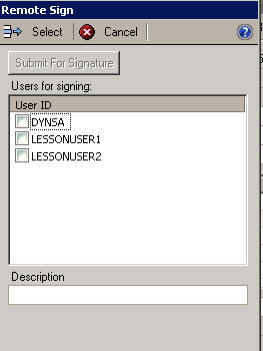 Operation
Operation
When data are modified, the Electronic Signatures window opens automatically. If the user has the required rights, he or she can immediately approve the change request or send a remote approval request to an authorized agent. It is also possible to enter comments or a reason code to justify the request. 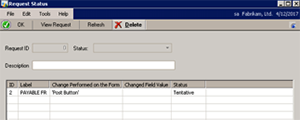
The user who has made the request can view the status of his/her request in the Request Status window. 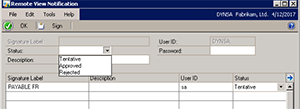
The authorized agent receives a notification directly in Microsoft Dynamics GP, in addition to an e-mail informing him/her that a request is pending approval. Once the request has been authorized or refused, the user receives a message indicating the status of his/her request. If the agent has authorized the change, the new information will appear in Microsoft Dynamics GP. Electronic Signatures serves as a complement to Microsoft Dynamics GP. Contact one of our representatives to add this module to your platform: [email protected]. |
||

|
||||

|
||||
| Copyright © 2013. ACCEO Solutions. - All rights reserved. |