

|
|
|
|
|
|

|

|
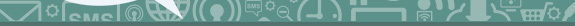
|
|
|
Tips and Tricks: Internal Reconciliation As you know, you can match and clear your transactions in order to obtain an accurate and up-to-date picture of your data. The Internal Reconciliation tool in SAP Business One makes it easier for you to perform this task. This tool lets you view the current situation without the added bulk of months of transactions in your business partner record and G/L accounts. Procedure By clicking on Internal Reconciliation, you can consolidate the two transactions. 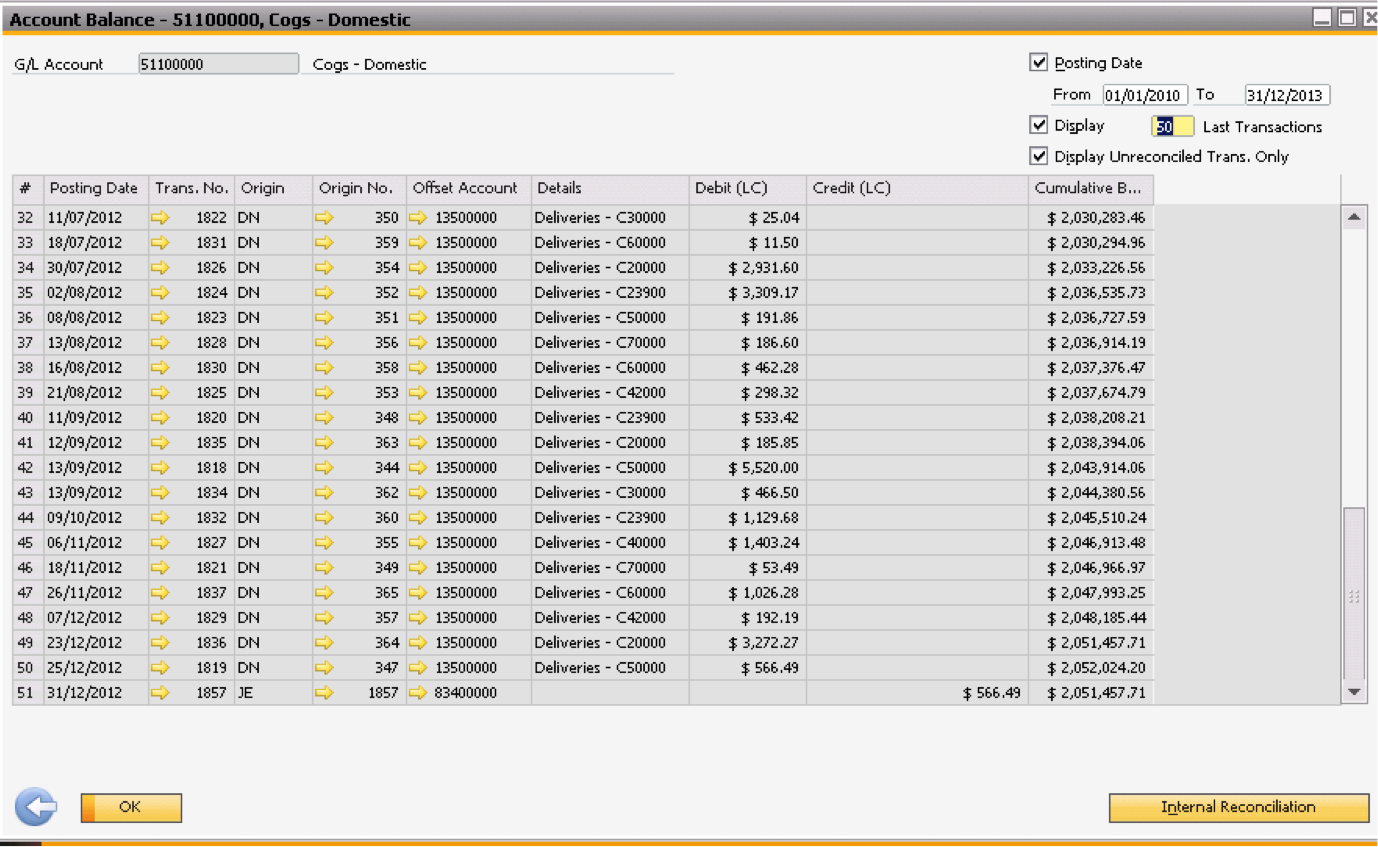
If a difference results from the consolidation of these two transactions, you can make a journal entry (adjustment) directly from the Internal Reconciliation window. 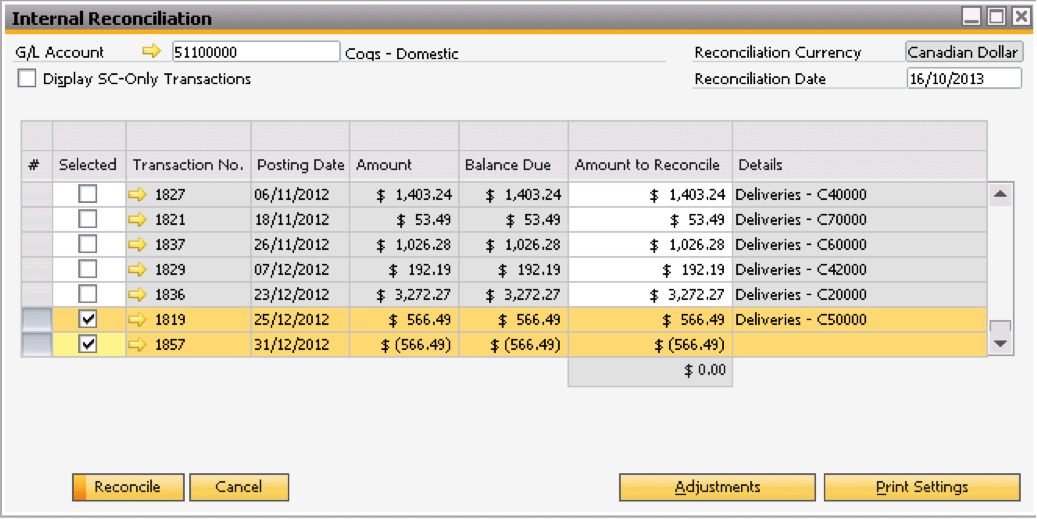
Once the transaction has been reconciled, you will no longer see the transaction in the transaction breakdown. You can view the transactions by unchecking the Display Unreconciled Transac. Only box. If you add the Last Recon. No. column, you can see which transactions have been reconciled. 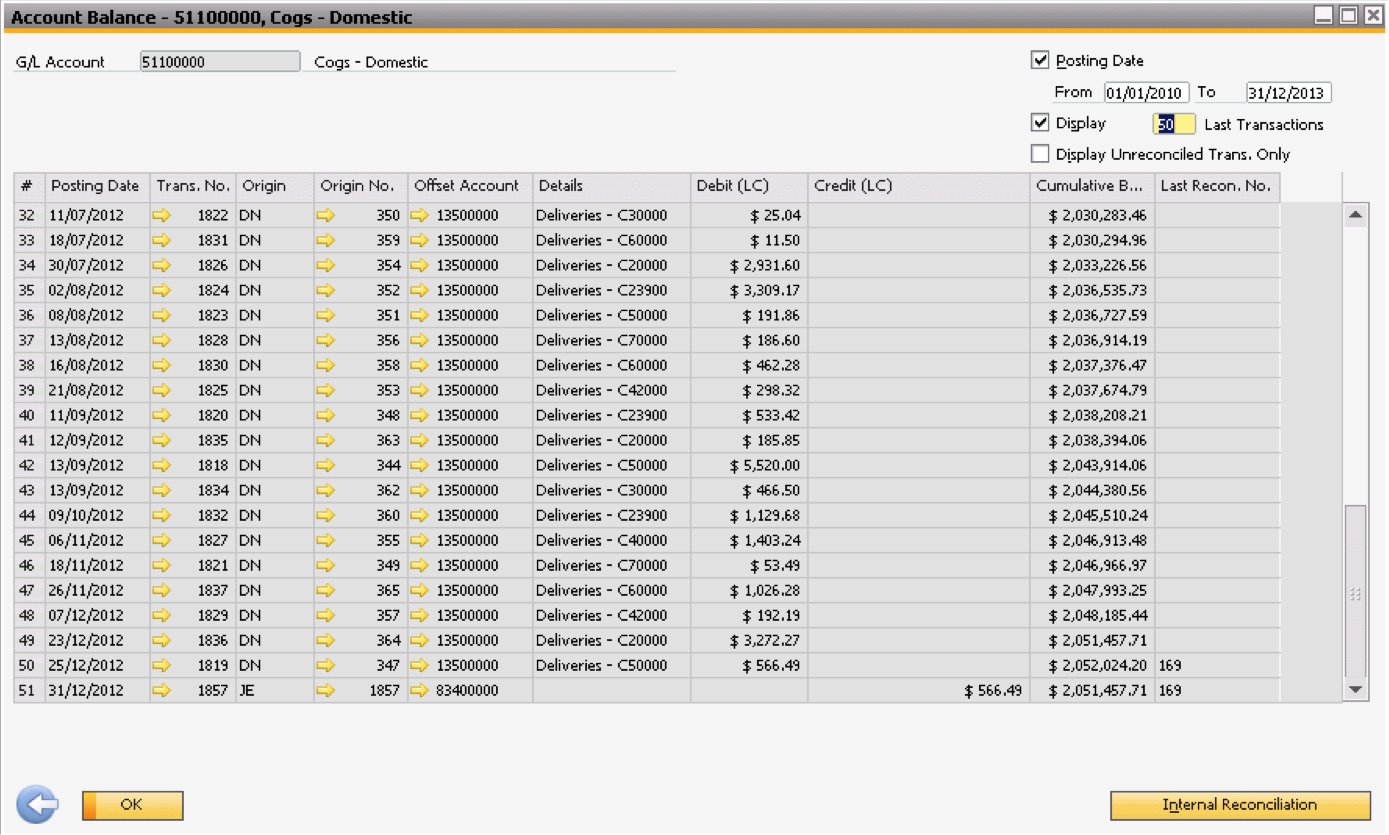
The goal is to clear the transactions which have not been reconciled naturally through SAP functions. The Internal Reconciliation function also exists for G/L accounts. It works the same way and facilitates the analysis of your accounts at the end of the month and at the end of the year. If you have any questions, contact our team by calling 1 866 664-7733 extension 3211, or by sending an e-mail to [email protected] |
||

|
||||

|
||||
| Copyright © 2013. ACCEO Solutions. - All rights reserved. |